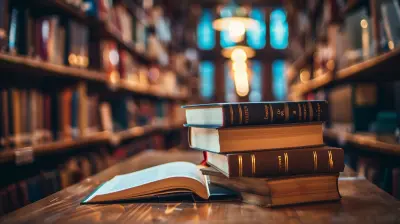How to Take Effective Notes During Virtual Lectures
4 October 2025
Virtual learning has become the norm for many students around the world. With the convenience of online classes comes a unique set of challenges—one of the biggest being how to take effective notes. Have you ever found yourself zoning out in a virtual lecture, only to realize you have no idea what was just said? Don't worry, you're not alone.
Taking good notes during virtual classes is a skill, and just like any skill, it can be mastered with the right techniques. Let’s break it down step by step so the next time you're in an online lecture, you'll be prepared to capture important information efficiently. 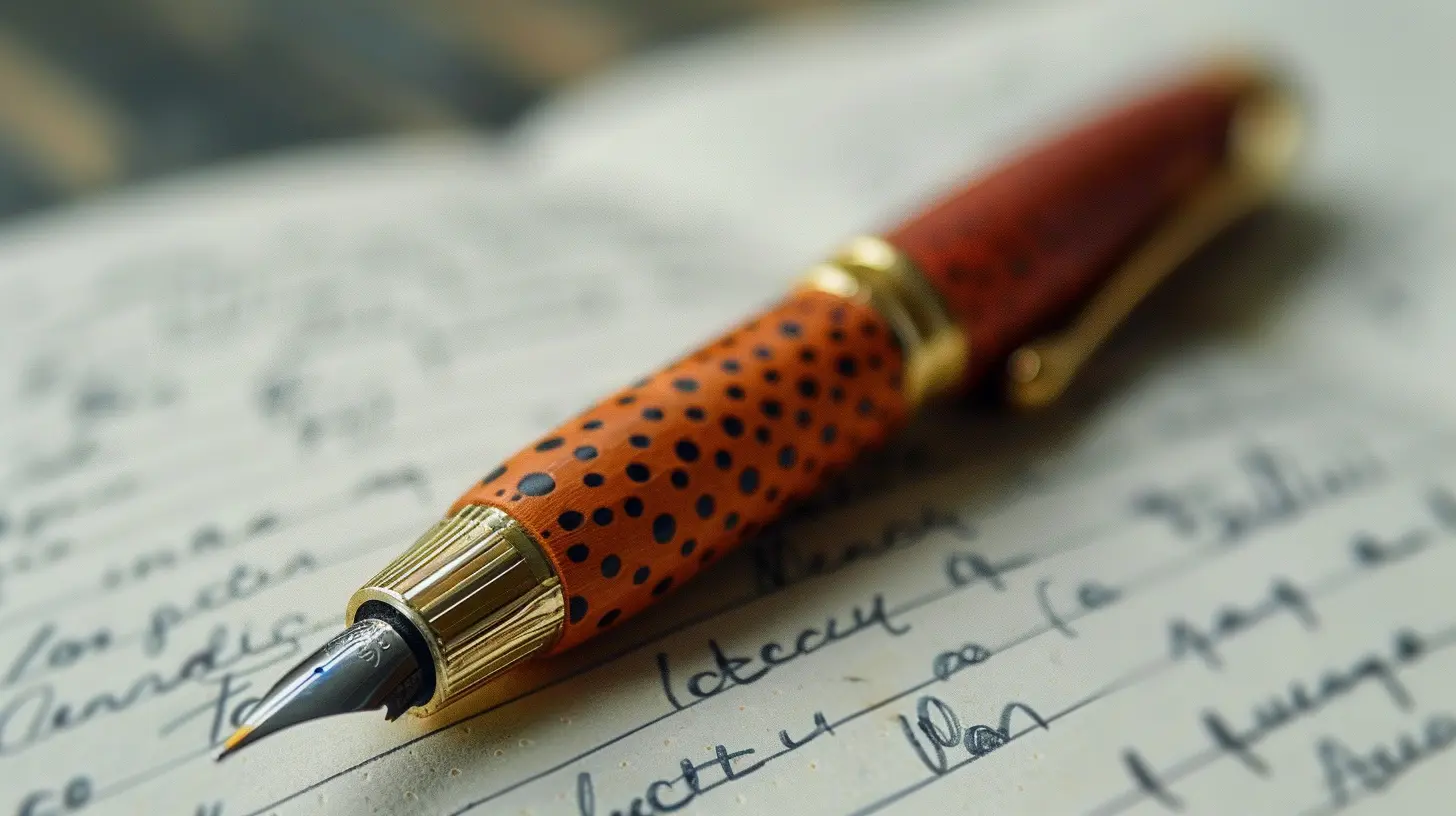
Why Effective Note-Taking Matters
Before we dive into the "how," let's talk about the "why." Note-taking isn't just about scribbling things down. It's about:- Organizing information – Helps structure complex topics into bite-sized, digestible pieces.
- Improving focus – Keeps your mind engaged rather than wandering to your phone.
- Boosting retention – Writing things down reinforces learning, making it easier to recall later.
- Creating study materials – Well-organized notes become your go-to resource for exams and assignments.
Now that we’re clear on why notes are important, let’s get into the techniques that will help you take better ones. 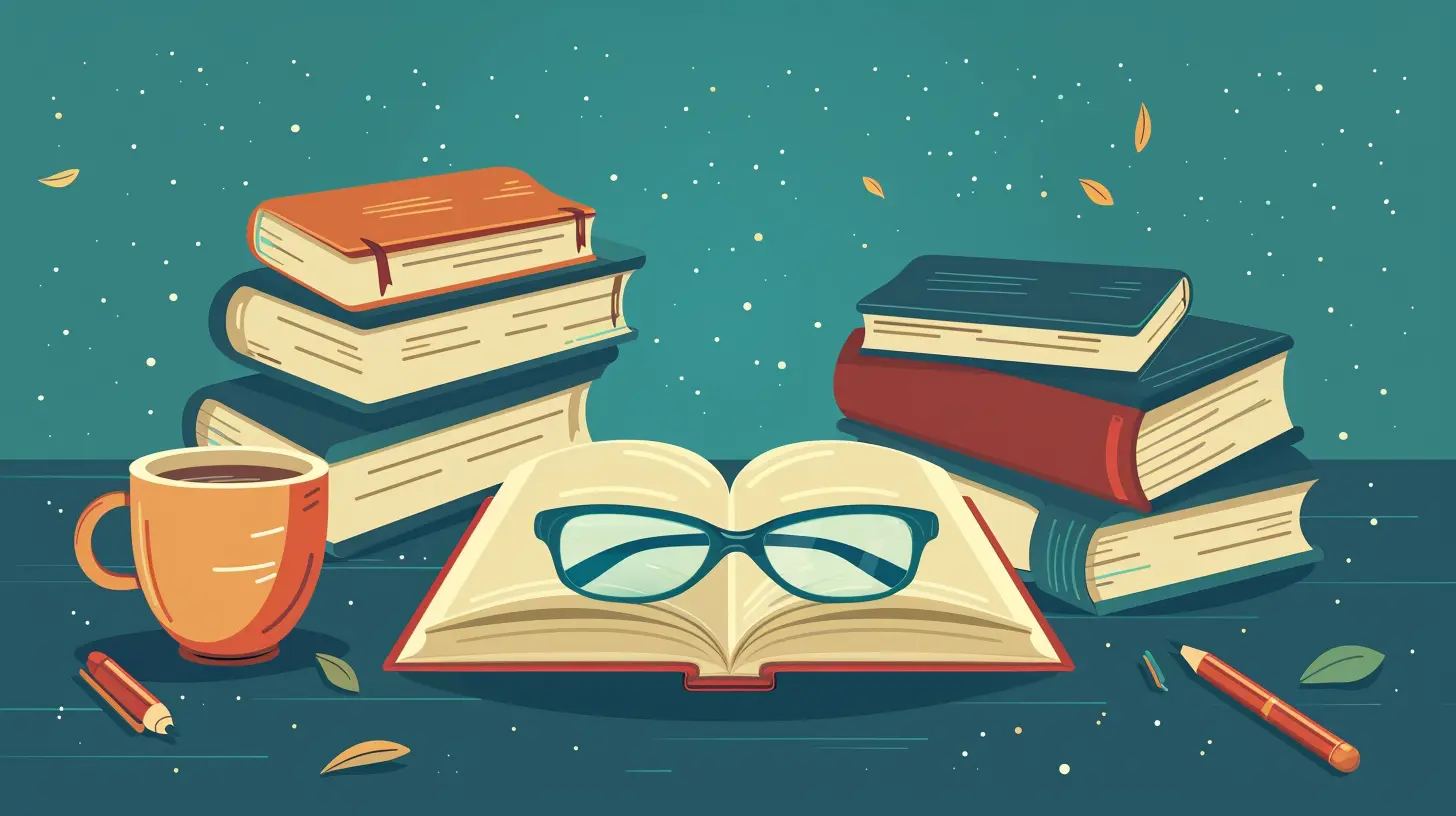
1. Prepare Your Setup Before the Lecture
Success begins before the lecture even starts. A cluttered workspace and distractions can ruin your ability to take effective notes. Here’s how to prep:- Choose the Right Environment – A quiet, well-lit space with minimal distractions is ideal.
- Use Quality Headphones – Good audio quality helps you understand and retain more information.
- Close Unnecessary Tabs – Social media, YouTube, and other distractions can wait.
- Have Your Materials Ready – Whether you’re using a notebook or a digital note-taking app, set everything up before class begins.
Pro tip: Keep a bottle of water nearby—hydration helps with concentration! 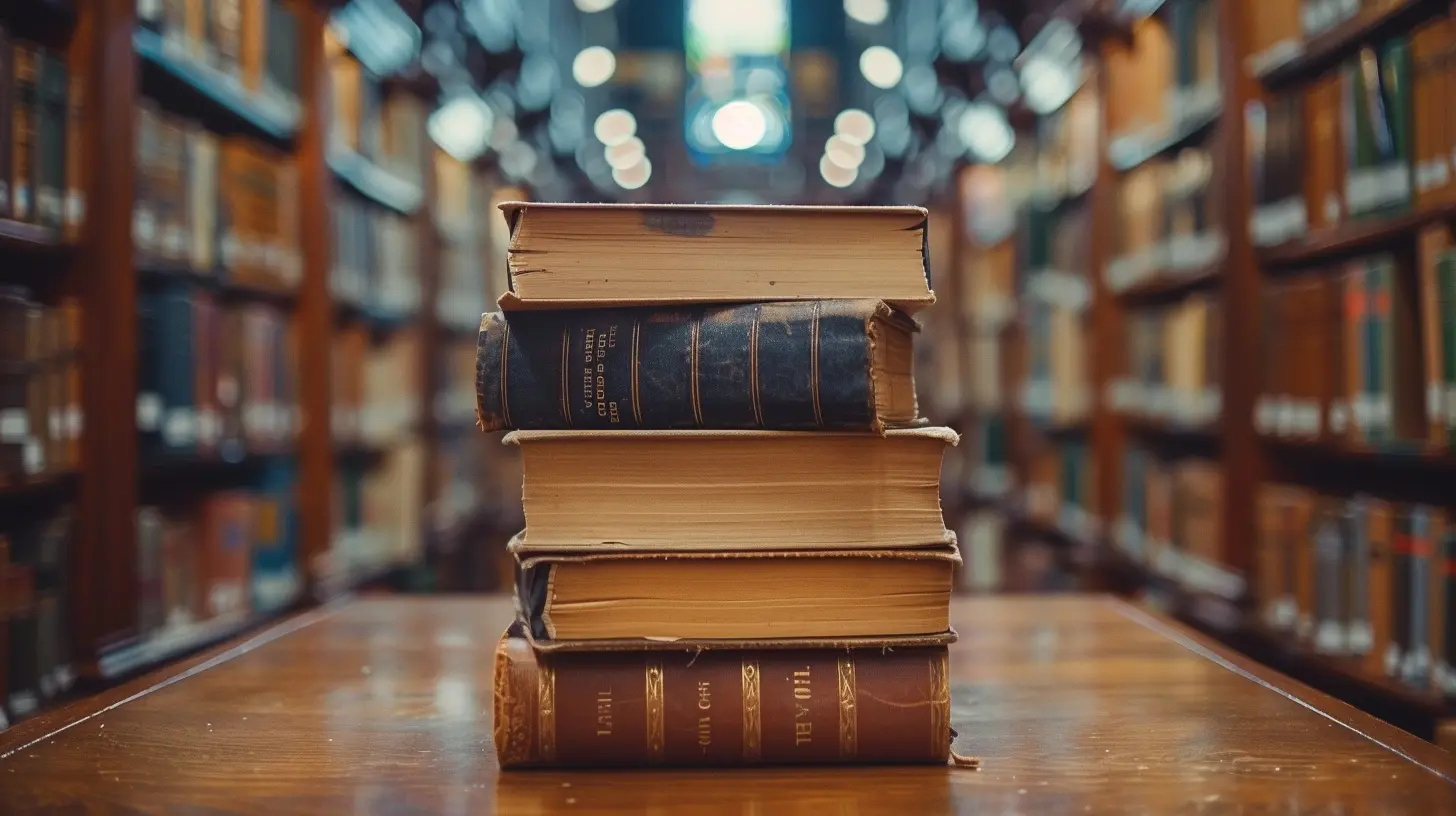
2. Choose the Best Note-Taking Method
Not all note-taking methods are created equal. Depending on the subject and your personal style, different techniques might work better for you. Let’s go over a few popular ones:The Cornell Method
One of the most effective techniques, the Cornell Method breaks notes into three sections:- Main Notes: The bulk of the lecture information.
- Keywords/Questions: Important terms or questions you have.
- Summary Section: A brief recap of the most important points.
This method forces you to interact with your notes, making retention easier.
The Outline Method
Perfect for structured lectures, this method involves using bullet points and subpoints to organize ideas hierarchically. It’s ideal if your professor presents information in a logical sequence.Example:
- Main Topic
- Subtopic 1
- Supporting detail
- Subtopic 2
- Supporting detail
The Mind Map Method
If you’re a visual learner, this method is a game-changer. It involves drawing a diagram with the main topic at the center and branching subtopics around it. This approach is particularly useful for complex subjects like science or history.The Sentence Method
For fast-paced lectures where information is thrown at you rapidly, simply jotting down key sentences can help. The downside? It can get messy and hard to organize later.Choosing the right method depends on your learning style and the format of the lecture. Try out different techniques and see which one works best for you. 
3. Actively Listen and Filter Important Information
Taking notes isn’t just about writing everything down—it’s about capturing the most important details. Here’s how to do it:- Listen for Key Points – Focus on main ideas instead of trying to write down every single word. Professors often emphasize key points by repeating them or pausing.
- Use Abbreviations and Symbols – Develop shortcuts (e.g., “w/” for “with” or “b/c” for “because”) to speed things up.
- Summarize in Your Own Words – Don’t just copy what’s said verbatim. Rewriting in your own words strengthens understanding.
- Highlight or Color Code – If using digital notes, highlight important concepts in different colors for clarity.
Ask yourself: If I had to explain this lecture to a friend in two minutes, what would I say? That’s usually what you should be writing down.
4. Leverage Technology for Better Notes
Thanks to technology, note-taking has evolved far beyond traditional pen and paper. Here are some tools that can up your game:- Notion – Great for organizing lecture notes with templates and databases.
- Evernote – Allows you to categorize notes and even add images and audio recordings.
- Microsoft OneNote – Perfect for handwritten and typed notes, with great organization features.
- Google Docs – Ideal for collaborative note-taking and cloud storage.
- Otter.ai – A transcription tool that converts speech into text, useful for reviewing lectures later.
Make sure to back up your notes. There’s nothing worse than losing hours of hard work because of a tech glitch!
5. Review and Revise Your Notes After Class
Taking notes is just the first step. Reviewing them afterward helps reinforce what you’ve learned. Here’s a simple strategy:- Within 24 Hours – Go through your notes and refine them. Fill in any gaps, correct unclear sections, and add extra details from textbooks or slides.
- Summarize Key Points – Write a short summary at the bottom of your notes to reinforce what you learned.
- Create Flashcards – If your lecture contained key terms or concepts, transfer them to flashcards for easy memorization.
- Teach Someone Else – Explaining concepts to a friend or even to yourself helps solidify your understanding.
Consistently reviewing your notes prevents last-minute cramming and makes studying more effective.
6. Stay Engaged During the Lecture
Virtual learning can sometimes feel impersonal, leading to boredom and distractions. To stay engaged:- Turn On Your Camera – Seeing yourself on screen can make you more accountable and less likely to drift off.
- Ask Questions – If something isn’t clear, don’t hesitate to ask. Engaging with the material keeps your brain active.
- Participate in Discussions – Many virtual classes have chat features—use them! Engaging with your peers helps reinforce learning.
Think of your virtual lecture as a conversation rather than a passive experience. The more involved you are, the better your notes (and understanding) will be.
7. Practice Consistency and Find What Works for You
Effective note-taking isn’t a one-size-fits-all approach. The key is to stay consistent and refine your method over time. Experiment with different techniques, tools, and strategies until you find a system that clicks.It’s also important to be kind to yourself. Some days your notes may not be perfect, and that’s okay. The goal isn’t perfection—it’s progress.
Final Thoughts
Taking effective notes during virtual lectures is a skill that can significantly impact your learning and academic performance. By preparing your setup, choosing the right method, staying engaged, and reviewing your notes regularly, you’ll set yourself up for success.The next time you log into an online class, give these strategies a try. You might just find that taking notes isn’t a chore—it’s an opportunity to make learning easier and more enjoyable.
all images in this post were generated using AI tools
Category:
Distance EducationAuthor:

Fiona McFarlin
Discussion
rate this article
1 comments
Harmony Riggs
Stop letting distractions derail your learning! Prioritize your focus, engage actively, and master the art of note-taking online.
October 10, 2025 at 11:22 AM

Fiona McFarlin
Thank you for your insights! Staying focused and mastering note-taking are indeed key to effective learning in virtual environments.