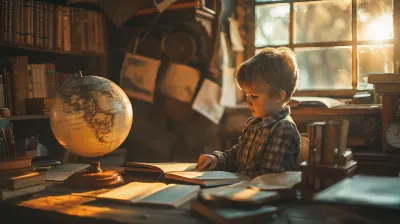How to Choose the Best Distance Learning Tools
9 August 2025
Let’s be honest—navigating the world of distance learning tools can feel like walking into a candy store with a blindfold. So many options, all promising stellar results, yet you’re left confused and overwhelmed. Whether you're a student trying to stay on track, a teacher needing to engage a virtual class, or a lifelong learner chasing new skills—finding the right tools can make all the difference between frustration and success.
But here's the thing: choosing the best distance learning tools isn't about picking the flashiest platform or following the crowd. It's about aligning your personal (or institutional) goals with tools that actually work for your needs. In this guide, we’ll break it all down into digestible bites to help you make confident, informed decisions.

Why the Right Distance Learning Tools Matter
Think of distance learning tools as your toolbox. Each tool inside should serve a specific purpose—some hammer knowledge into place, others help you measure progress, and a few are there just to make the job a little easier. Choosing the wrong tools is like trying to write an essay with a hammer—it doesn’t work.The right tools can:
- Enhance participation and engagement (yes, even online!)
- Make learning more interactive and fun
- Offer flexibility in how and when you learn
- Improve communication between educators and learners
- Track progress and performance more effectively
Simply put, the right tools help bridge the gap between being physically distant and staying emotionally and academically connected.

Step 1: Know Your Learning Style (And Needs)
Before you dive into the sea of apps, platforms, and software, ask yourself—or your learners—a few honest questions:- Are you a visual learner who loves diagrams and videos?
- Do you retain information better through audio?
- Are you more productive with structure, or do you prefer flexibility?
- Do you need tools for real-time interaction or asynchronous learning?
Your learning style is your compass. Use it to steer toward tools that naturally complement how you absorb and retain information.
🧠 Pro tip:
If you're unsure about your learning style, take a quick online quiz. It's not an exact science, but it’s a good starting point.
Step 2: Set Clear Goals and Priorities
Let’s face it—without a goal, even the best tools won’t take you far. Are you studying for a certification exam? Running a live virtual classroom? Teaching young kids remotely? Each scenario demands a different set of features.List your top 3–5 priorities. For example:
- Ease of use
- Collaboration features
- Integration with other platforms
- Budget-friendly (or free)
- Reporting and analytics
Your priorities are like a shopping list—stick to them, and you won’t get distracted by shiny, unnecessary features.

Step 3: Evaluate Key Features
You’ll want to look under the hood before committing to any tool. Here are some features worth evaluating:1. User-Friendly Interface
A steep learning curve can kill motivation fast. Look for platforms with clean layouts, simple navigation, and clear instructions.2. Interactive Elements
Polls, quizzes, discussion boards, chat functions—these keep sessions lively and help learners feel more connected.3. Multimedia Support
The best tools let you mix things up. Slides, video, audio, and even gamification elements can breathe life into dry content.4. Mobile Compatibility
Let’s be real—everyone’s glued to their phones. A tool that works well on mobile is essential for on-the-go learners.5. Analytics and Feedback
You can’t improve what you don’t track. Analytics help instructors know what’s working and what’s not. They also let learners keep tabs on progress.6. Integration Capability
Seamless integration with other platforms (like Google Drive, Zoom, or Microsoft Teams) makes life a LOT easier.7. Security and Privacy
Especially for younger users and institutions, privacy isn't just important—it's non-negotiable. Check compliance with data protection laws.Step 4: Try Before You Buy
It’s 2024, and most platforms offer free trials or basic versions. Use them! Experiment like a scientist in a lab. Test the features. Invite a friend or colleague to join you. See how the tool fits into your daily workflow.Make a checklist of what worked, what didn’t, and how easy it was to use. Trust your gut—if something feels clunky or confusing, it probably is.
Step 5: Read Real Reviews and Ask Around
Marketing buzzwords are everywhere—"revolutionary," "cutting-edge," "intuitive." But what do real users say?- Check forums like Reddit, Quora, or EdTech communities.
- Watch honest YouTube reviews—some creators walk through the entire tool.
- Ask peers or educators in your circle what tools they've had success with.
Nothing beats word-of-mouth wisdom from people who’ve walked the same path.
Step 6: Consider Your Budget
Here’s a reality check: you don’t need to spend a fortune. Plenty of free or freemium tools offer amazing functionality. Paid tools usually offer more customization, support, and storage—but that doesn’t mean they’re always the better option.Questions to ask:
- What's included in the free version?
- Are there student/teacher discounts?
- Can I scale up later if I need to?
A shiny price tag doesn’t equal quality. What matters is value.
Top Recommended Distance Learning Tools in 2024
To save you some legwork, we’ve rounded up a few solid options based on different needs:📚 For General Learning
- Google Classroom – Great all-in-one for assignments, grading, and announcements.- Canvas – Robust features, perfect for higher education.
🎥 For Video Conferencing
- Zoom – Still a frontrunner for live classes and webinars.- Microsoft Teams – Especially good for integrated schools or businesses.
🧩 For Interactive Learning
- Kahoot! – Makes quizzes fun and competitive.- Nearpod – Interactive slide-based lessons with live feedback.
✍️ For Collaboration
- Padlet – Visual board for sharing ideas and working together.- Trello – Project management that’s easy and visual.
🧠 For Self-Paced Learning
- Coursera/Udemy – Pre-recorded lessons across tons of subjects.- Khan Academy – Particularly strong in K-12 and completely free.
Avoid These Common Mistakes
Choosing tools isn't just about what you pick—it's about what you avoid. Here are a few pitfalls to steer clear of:- Choosing based on popularity alone
- Ignoring the learner’s technical skills
- Overloading your toolbox (more isn’t always better)
- Skipping training or onboarding
- Not checking compatibility with your devices
Don’t be that person who signs up for six platforms and uses none. Keep it lean. Keep it focused.
Future-Proofing Your Toolbox
EdTech is changing constantly. What’s hot today may be outdated tomorrow. So, how do you stay ahead?- Keep learning—subscribe to EdTech blogs or newsletters
- Attend virtual conferences or webinars
- Be flexible—what works today may not serve you later
- Involve learners in the decision-making process—especially if you’re a teacher
Think of your toolbox as a playlist. It’s always evolving, based on your mood, your goals, and your audience.
Final Thoughts: It's About What Works for YOU
Here’s the truth—there’s no “perfect” distance learning tool. There’s only the one that fits your needs like your favorite pair of jeans. The one that helps you stay focused, motivated, and on track. It should empower you, not complicate things.So take your time, trust your instincts, and remember: you’re not just buying software. You’re investing in your growth, your learners, and your future.
Whether you're sitting at a kitchen table or in a coffee shop halfway across the globe, great learning is within reach—with the right tools in your digital backpack.
all images in this post were generated using AI tools
Category:
Distance EducationAuthor:

Fiona McFarlin
Discussion
rate this article
1 comments
Bailey McMeekin
Choosing the right distance learning tools requires a balance between technology and pedagogy. Consider not only the features and user-friendliness but also how these tools foster engagement, collaboration, and a genuine learning experience in a digital landscape.
August 17, 2025 at 2:24 AM

Fiona McFarlin
Absolutely! Striking the right balance between technology and pedagogy is key to enhancing engagement and collaboration in distance learning. Choosing tools that prioritize both features and the learning experience is essential for effective education in a digital environment.